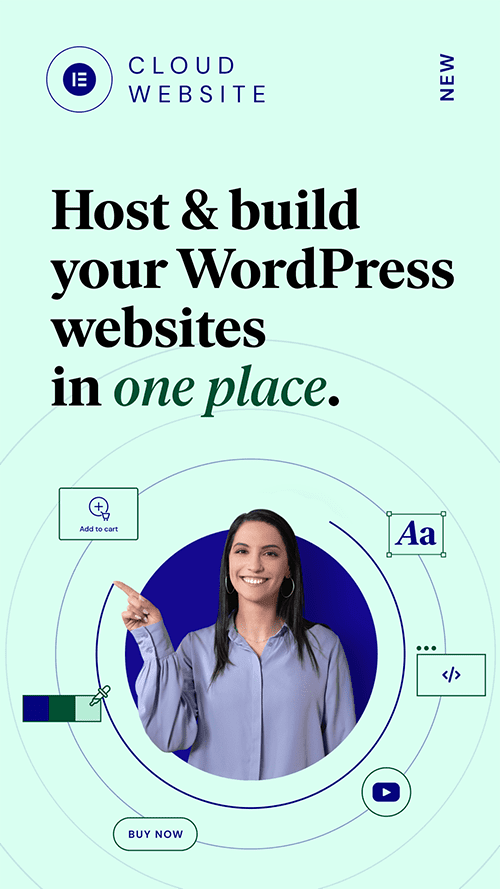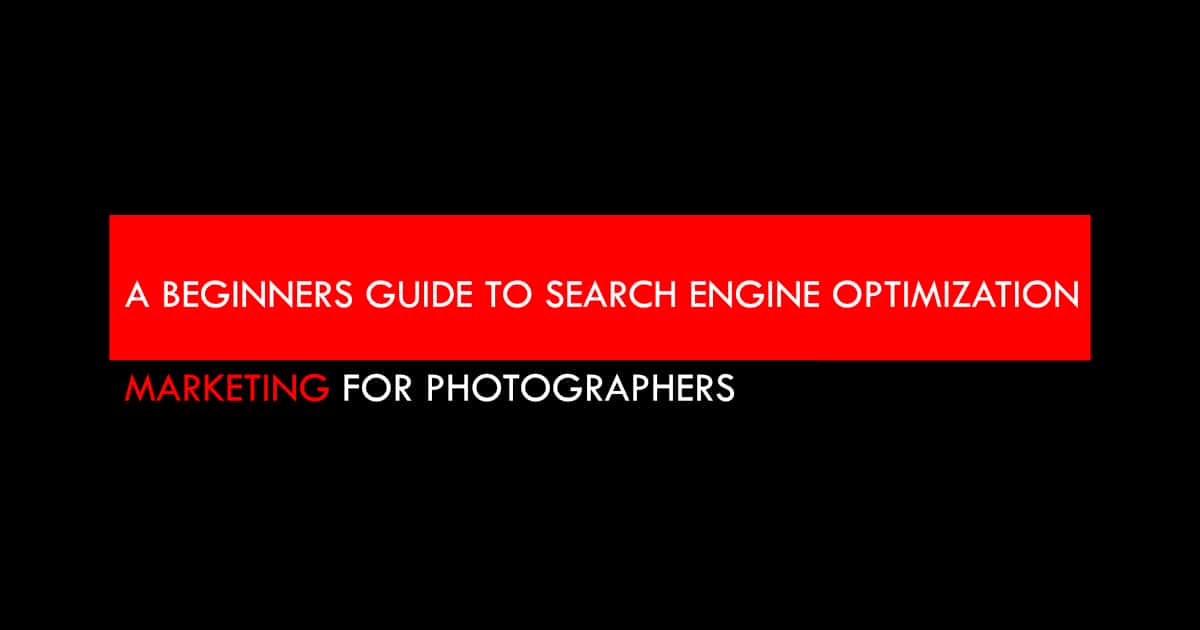Not Ranking on Google Yet? How a simple change in your approach on how to optimise WordPress Categories could help you rank higher.
Here’s the first in a series of SEO Tips from Marketing for Photographers.
On-site optimization of your photography website is one of one of those tasks that seem easy to some, yet difficult for others.
As it is an important topic, I’ve covered it a lot in the past. But here’s a quick reminder of the absolute basics on how to optimise wordpress categories:-
You Need Lots of Text
Step number one involves text and lots of it – and yet it amazes me that photographers will try to rank their home page number 1 on Google with little to no text on it.
Sure, there will be the occasional exceptions, but let’s all just agree that we needs lots of text.
Next is keywords obviously and we do have to be careful with these. You see the Google ‘bots are not stupid and if you stuff your website page with “wedding photography Tinytown” twenty times, they will soon realise you are out to somehow game the system. So use keywords carefully and keep it natural.
Now clients love images of course – so whenever you write a blog post include some images.
Not too many though! – Some photographers tend to think that “yes our blog post really should include all 634 images from that wedding” – Trust me it shouldn’t!
So rather than showing the full session, include just a subset of your images – treat every blog page as a mini portfolio and only feature your best images from a wedding or portrait shoot. And unless you are Jerry Ghionis you honestly won’t have 300 “best” images from a wedding – about twenty is plenty.
To optimize these images you will name them to match your target keyword – So for a blog post I might target a wedding venue name e.g. “Weddings at The Plaza Grand”, so my images will be named the same, replacing spaces with a “-“ character and adding a numeric suffix at the end of the file name to keep the filenames unique.
You will also add “alt” tags to those images as well.
Now if you can do that for every blog post, you’re a good bit ahead of most photographers when it comes to on-site optimization.
But how do we take things a little bit further? How do we optimize our site better than the next guy?
How to Optimise WordPress Categories
Kick things up a gear by learning how to optimize WordPress categories!
Proper use of WordPress Categories is one of the easiest ways to optimize your WordPress website and it’s so simple that once you get the concept of how to optimise WordPress categories properly you will kick yourself.
Let’s discuss firstly how WordPress Categories work.
At their most simple level categories allow you to group blog posts together under a specific heading – WordPress Categories have a description and they also have an associated URL to access them.
So for example if I have a WordPress Category called “Destination Weddings” the url will by default be www.myblogname.com/destination-weddings
Now if I access that page, a list of all the blog posts that have been assigned to that category will be listed – depending on your choice of WordPress theme, you can usually make a nice job of formatting this page, turning it into a mini “landing page” for that category description.
Great. So far so good.
But this is where a lot of photographers go a little crazy – they take this hierarchy and decide to use it for wedding venues – so they create a category for each and every venue – initially, this sounds sensible doesn’t it – I mean we all probably have more than a few venues we photograph at regularly, so why not?
So let’s say I end up with 30 different categories for 30 of my favourite local venues each with one or two blog posts for each of the weddings you have done there.
So my clients visit the home page – they see the categories (aka venues) listed on that page, so they can then drill down to the blog post – excellent.
All good so far, right?
Wrong!
Don’t Use Categories for Venue Names
Never ever ever use WordPress Categories for Wedding Venue names!
To explain why this structure is wrong and to show how to optimise WordPress categories properly, I need to introduce you to the concept of PageRank and how PageRank flows though a website. PageRank is how websites gain “authority” – If a website with a high PageRank links to you it passes part of that PageRank through to your site.
Pagerank isn’t Dead
Now I can hear you all say, “Yes but Pagerank is dead isn’t it?” – Well PageRank, as a public website measure, was publicly abandoned by Google a number of years ago – so we don’t nowadays know the true PageRank of a website – but the concept still applies, especially when learning how to optimise WordPress categories.
So to illustrate the point I am about to make let’s just think of PageRank as some sort of measure of Google “Juice”.
So let’s say we had a website link to us and let’s take the analogy that it passes 1000ml of Google Juice to our site.
So we pour this juice into our home page and where does it go?
Well, some of it is going to stay on the home page – so let’s say 400ml stays there leaving 600ml to go somewhere else.
The remaining 600ml pours down the holes of our internal links and passes the Google Juice through our site.
Excellent!
But wait.
Let’s say my home page features links to 30 different categories – so if I share that 600ml of Google Juice between each category I get just 20ml per category page.
So my home page keeps 400ml and my category pages each get 20ml
If you think of that Google Juice as a potential measure of how well a site or page can rank, you can see that our home page has lots of juice but the categories have very little.
Don’t Have Too Many Categories
So let’s revisit our categories – what if we only had 6 instead of 30?
Let’s pour that 1000ml of juice through the site again.
Remember it’s 400 ml staying on the home page and 600 ml shared between by 6 category pages, so this time they get 100ml each.
So now can you see what is happening here?
Previously my categories had little Google Juice – now they have a lot more (400% more) – and in turn they potentially have a lot more chance to rank individually as powerful pages on the Google search results.
Build a Silo Structure
This is what is known within the SEO industry as a “Silo Structure” and is exactly how to optimise wordpress categories – keeping the organisational structure of your site narrow with only a few categories so that the pagerank distributed from the home page remains strong.
So instead of using your categories for Venues, why not use them for Geographic Regions for example? – e.g. North Florida Weddings, Central Florida Weddings, South Florida Weddings, Wedding in the Keys and Destination Weddings.
Now this also gives you the opportunity to further optimize those Category descriptions and url’s to match the best keywords for those geographic areas.
So there you have it – so now you know how to optimise wordpress categories one of the simplest ways around to optimize your website, but which also just happens to be one of the more difficult to explain LOL
Put Content on your Category Pages
Another key thing to do when learning how to optimise WordPress categories is to remember to put content on the category page itself – don’t leave it blank. Here’s an example of one of my category pages here for Photography Marketing Tips – you can see the text at the top, which I added into the Category page, with the articles being fed into the section below automatically by WordPress. Can you see how much more optimised that is?
So that’s a quick simple explanation of how to optimise WordPress categories, by NOT using them as Wedding Venue names. I hope you got it!
If not please post your questions in the comments and I’ll try and answer them.
Disagree and think I am talking poppycock? Please also post your feedback in the comments and we can have a good old debate about it.
Want more SEO tips? Click here!